Next for review is A Philosophy of Software Design by John Ousterhout. This a book about a big idea for software design. The big idea is that good software design is about managing complexity. In Ousterhout’s view complexity leads to a set of bad things: (1) change amplification – small changes in code lead to big effects, (2) cognitive load – complex software is difficult to understand, and (3) unknown unknowns – complex software can spring the unexpected on us.
Ousterhout covers this big idea in 20 short chapters with frequent reference to a projects that he has run with students repeatedly (including a GUI text editor and a HTTP server) – providing a testbed for reviewing many design choices. He also uses the RAMCloud project as an example, as well as features of Java and the UNIX operating system. This makes a refreshing change from artificial examples.
To decrease complexity requires developers to think strategically rather than tactically which goes against the flow of some development methodologies. Ousterhout suggests spending 10-20% of time on strategic thinking – this will pay off in the long term. He cites Facebook as a company who worked tactically and Google and VMWare as companies who worked more strategically.
At the core of reducing complexity is the idea of “deep modules”, that’s to say systems that have a relatively small interface (the width) which hides information about a potentially complex process (the depth). The Java garbage collector is the limiting case for this – having no user accessible interface. The aim of the deep modules is to hide implementation details (information) from users whilst presenting an interface that only takes what is required. This means deciding what matters to the user – and the best answer is as little as possible.
This goes somewhat against the ideas of the Agile development movement, as expressed in Clean Code by Robert C. Martin (which I read 10 years ago) – who was a big fan of very short functions. I noticed in my review Clean Code that I have some sympathy with Ousterhout’s view – small functions introduce a complexity overhead in function definitions.
Also on the theme of Agile development, Martin (in Clean Code) sees comments as a failing whilst Ousterhout is a fan of comments, covering them in four chapters. I recently worked on a project where the coding style was to rigorously exclude comments which I found unhelpful, that said I look at my code now and see orphaned comments – no longer accurate or relevant. The first of Ousterhout’s chapters on comments talks about four excuses to not provide comments, and his response to them:
- Good code is self-documenting – some things cannot be said in code (like motivations and quirks)
- I don’t have time to document – 10% of time on comments will pay off in future
- Comments get out of date and are misleading – see later chapter
- The comments I have seen are useless – do better!
The later chapters focus on the considered use of comments – thinking about where and what to comment rather than sprinkling comments around at a whim. The use of auto-documentation systems (like Sphinx for Python) is a large part of realising this since they force you to follow standard formats for comments – typically after the first line of a function definition. Comments on implementation details should be found through the body of a function (and definitely not in source control commit messages). He also introduces the idea of a central file for recording design decisions that don’t fit naturally into the code. I include the chapter on “Choosing names” under “comments” – Ousterhout observes that if you are struggling to find a good name for something there is a good chance that what you are trying to name is complex and needs simplification.
Certain types of code, Ousterhout cites event-driven programming, are not amenable to producing easy to understand code. He also dedicates a chapter to handling errors – arguing that errors should be defined out of existence (for example deleting a file that doesn’t exist shouldn’t cause an error, because the definition of such a function should be “make sure a file does not exist” rather than “delete a file”). Any remaining exceptions should be handled in one place, as far as possible.
There is a chapter on modern software development ideas and where they fit, or don’t, with the central theme. Object-orientation he sees as good in general, with information hidden inside classes but warns against over use of inheritance which leads to complexity (just where is this method defined?). He also comments that although design patterns are generally good their over-application is bad. He is in favour of unit tests but not test-driven development. This seems to be related to his central issue around Agile development – it encourages tactical coding in an effort to produce features rapidly (per sprint). He believes Agile can work if the “features” developed in sprints are replaced with “abstractions”. He doesn’t like Java’s getters and setters, nor its complex serialisation system which requires you to setup up buffering separately from opening a file as a stream – I remember finding this puzzling.
I enjoyed this book – it provides some support for continuing to do things I currently do although they are a little against the flow of Agile development and food for thought in improving further.

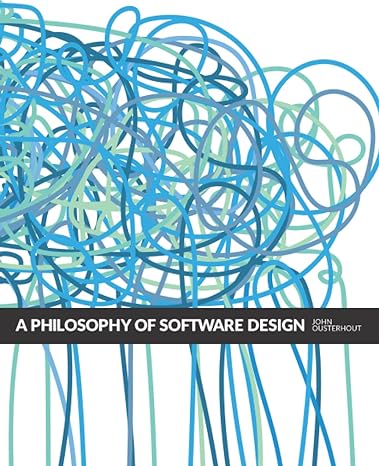

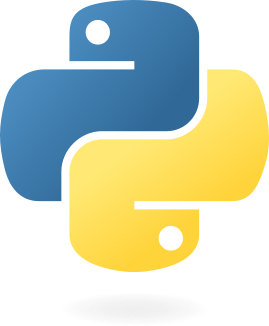
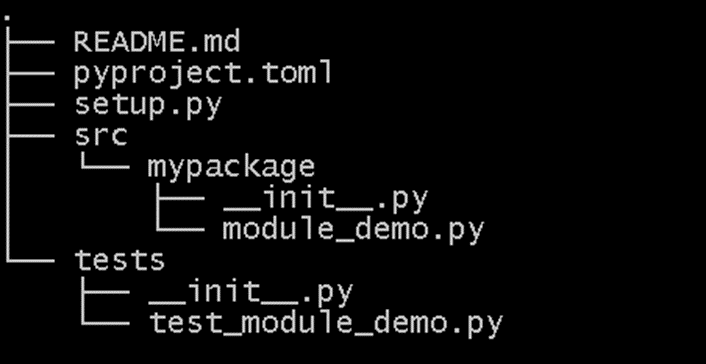
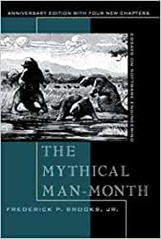
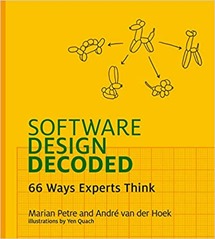 Software Design Decoded: 66 Ways Experts Think
Software Design Decoded: 66 Ways Experts Think