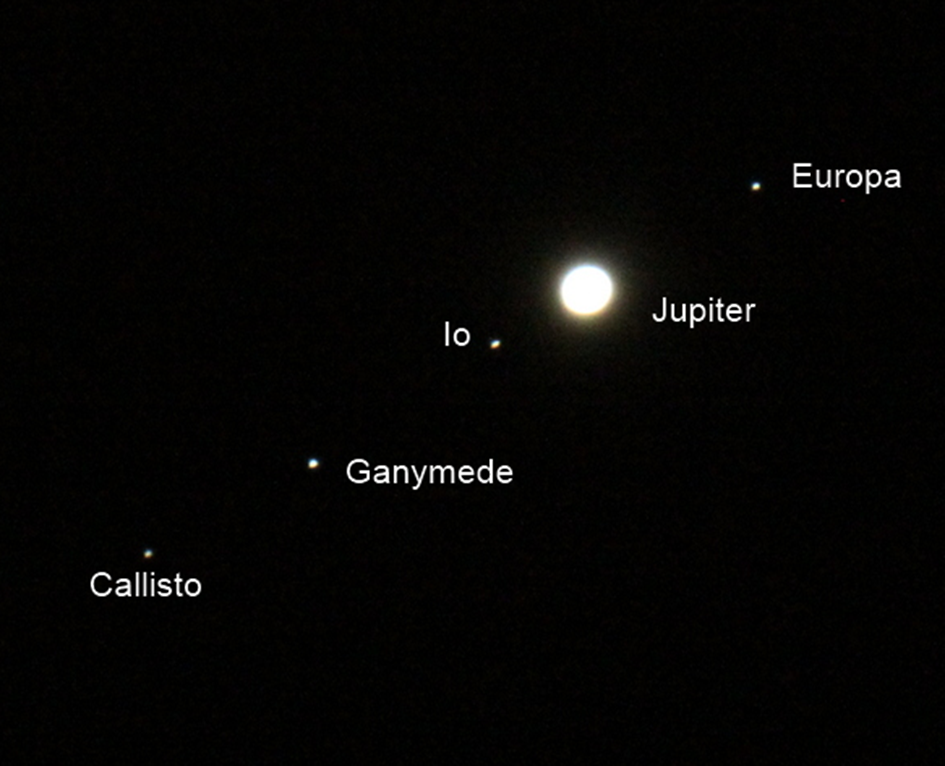Author's posts
Nov 12 2012
Book review: The Sleepwalkers: A History of Man’s Changing Vision of the Universe by Arthur Koestler
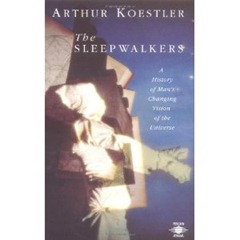 Another result of my plea for reading suggestions on twitter; this is a review and summary of Arthur Koestler’s book “The Sleepwalkers: A History of Man’s Changing Vision of the Universe”. The book is a history of cosmology running from Pythagoras, in the 6th century BC, to Galileo who spanned the end of the 16th century, just touching lightly on Newton. It traces a revolution from a time when the cosmos, beyond the earth, was considered different, stable and perfect, to a time when it was shown to be subject to earthly physics, be changeable and not perfect by any reasonable definition.
Another result of my plea for reading suggestions on twitter; this is a review and summary of Arthur Koestler’s book “The Sleepwalkers: A History of Man’s Changing Vision of the Universe”. The book is a history of cosmology running from Pythagoras, in the 6th century BC, to Galileo who spanned the end of the 16th century, just touching lightly on Newton. It traces a revolution from a time when the cosmos, beyond the earth, was considered different, stable and perfect, to a time when it was shown to be subject to earthly physics, be changeable and not perfect by any reasonable definition.
Kuhn’s language of paradigm shifts seems rather overused to me but here is an example of a true paradigm shift. The sleepwalkers in the title refers to the idea that the protagonists didn’t really know where they were headed with their ideas and quite often were lucky with errors which cancelled each other out.
The book starts with a cursory look at Babylonian and early Greek astronomy; despite considerable observational acumen their models of the universe were outright mythical. The Pythagoranean Brotherhood although in many senses still mystical started to think about the physics of the universe. I have a tendency to think of the ancient Greeks as one blob but as the book makes clear there is a huge span of time, and outlook, between Pythagoras, Aristotle and Plato and Ptolemy. Koestler is quite clearly disappointed with the Greeks: they make a promising start with Pythagoras, Aristarchus developed a heliocentric model for the solar system and then with Plato, Aristotle and Ptolemy they regress back to a geocentric model.
Following on from the Greeks the Middle Ages are covered, James Hannam in his book “God’s Philosophers” has covered why this period wasn’t all that bad in terms of intellectual development. Koestler is less sympathetic, his key accusations are that they philosophers of the middle ages were in thrall to the later Greeks and furthermore there were elements of Christian theology that abjured the pleasure of knowledge for knowledge’s sake.
After these preliminaries, Koestler turns to the core of his work: the cosmological developments of Copernicus, Tycho Brahe, Johannes Kepler and Galileo Galilei.
The model of the universe handed down from the ancient Greeks was one of circles (often referred to in this context as epicycles), they believed that motion in a circle was perfect, that the heavens were a separate, perfect realm and that therefore all motion in the heavens must be based on circular motion. Further, the model dominating at the end of their period, held that the earth lay at the centre of these circular motions. The only problem with this model is that it doesn’t fit well the observed motions of the sun, moon, Mercury, Venus, Mars, Jupiter and Saturn – the observable solar system which lay against an unchanging starry background. Or rather you can get a rough fit at the expense of stacking together a great number of epicycles – something like 50.
Copernicus’ contribution, published on his death in 1543, was to put the sun back at the centre of the universe. Copernicus led a rather uneventful life, was no sort of astronomical observer and only published his thesis at the end of his life at the strong urging of Georg Joachim Rheticus. He’d discussed his model fairly freely during his life, and his reasons for not publishing were more to do with fear of ridicule from his contemporaries rather than theological pressure. After his death his work, with the exception of the astronomical tables, sank into obscurity partly because it was a difficult read and partly because he managed to ostracise his former cheerleader, Rheticus. Copernicus’ model still holds to the epicycles of the Greeks, and only marginally reduces the complexity of the model.
Next up comes Johannes Kepler, interspersed with Tycho Brahe. Brahe was an astronomical observer and nobleman, funded very well by the Danish king; given his own island Hveen where he built his observatory. As a keen astrologer he began his observation programme when he found a conjunction of Jupiter and Saturn was poorly predicted by current astronomical tables – how can you cast an accurate fortune under these circumstances?
Kepler was a theoretician rather than an observer but also a keen astrologer. I emphasise this because these days astrology is not held in high regard but it is the father of observational astronomy. He had started to develop a model of the solar system based on the Platonic solids – something of a mystical exercise but realised he needed better data to support his model. Brahe was the man with the data, Kepler was only just in time though – he travelled to work with Brahe when Brahe moved to Prague less than 2 years later Brahe was dead. Nowadays we know Kepler for his three laws of planetary motion – it’s worth noting that Kepler’s laws are labelled retrospectively.)
He left copious records of his progress which Koestler traces in great detail, Kepler’s struggle to recognise that planetary orbits were ellipses was heroic and has something of a pantomime air to it – “They’re right in front of you!”. His approach was unprecedented in the sense that he sought to accurately model the very best, most recent measurements. Kepler also made some attempts at a physical model to describe the motions but ultimately he is remembered for the detailed description of their motion. Since it is not central to his theme, Koestler makes only passing reference to Kepler’s work on optics.
The penultimate figure in the story is Galileo, despite Kepler’s best efforts Galileo pretty much ignored him. Galileo gets quite short shrift from Koestler who feels that he brought his troubles with the Catholic Church upon himself. Reading this account his position is not unreasonable. Galileo’s two big contributions to the story are his promotion and use of the telescope, and his work on the motion of terrestrial bodies, the generalisation of which and application to the solar system was Newton’s great triumph. Cosmologically he was only later in his life a supporter of the somewhat retro Copernican model which was a cul-de-sac in terms of theoretical developments. At the time the Catholic Church, particularly the Jesuits, were interested in astronomy and not particularly hardline about the interpretation of Scripture to fit observations. Galileo wound them up both by claiming all newly observed celestial phenomena as his own and by putting the words of the Pope in the mouth of an idiot in one of his Dialogues.
This highlights two of the wider themes that Koestler brings to his book. At one point he describes his cast of characters as “moral dwarves”, he states this is relative to their scientific achievements but returns to this theme in the epilogue where he feels that our scientific developments have not been matched by our spiritual development. The second is the schism between science and the Church that began in this period, Koestler seems to put much of the blame for this on Galileo’s head feeling that it is by no means inevitable. In the epilogue he also draws a comparison between biological evolution and scientific developments, highlighting specifically that there are long periods of not that much happening and many diversions from the “true” path.
The book finishes with a brief mention of Newton’s synthesis of Kepler’s laws and Galileo’s dynamics to produce a model of the solar system which is close to that which we hold today.
This really is a rollicking good read! This is a relatively old book, published in 1959 and one might anticipate that it has not fully caught up with modern historiography however a brief look around the internet suggests that he is not criticised in any great sense. Koestler does tend to focus on a limited number of “great” individuals and goes for “firsts” but this perhaps is what makes it a good read.
Footnotes
My Evernotes for the book are here, last page of the book at the top!
Nov 10 2012
By Jupiter!

Jupiter (From video acquired on Celestron NexStar 5SE, Baader Hyperion zoom eyepiece at 8mm,Canon 600D, 1/30s at ISO800 stacked in Registax6)
This morning I managed some photos of Jupiter through the telescope, a Celestron NexStar 5SE.
This was helped with my latest purchase: a Baader Hyperion 8mm-24mm zoom eyepiece – this gives me more magnification and allows me to attach to my Canon 600D camera via a couple of mounting rings (here and here). Previously I could only get low magnification on my camera, or high magnification via a 3x Barlow lens.
The Baader-Hyperion is a nice bit of kit, instructions are minimal though so working out how to attach the camera was a case of twisting various bits of the eyepiece to find out what unscrewed – I did this in the light a couple of days ago. The only small problem is that once the camera is attached to the eyepiece it rotates when the zoom level is changed.
I left out the Star Diagonal for these images, this is Celestron’s right angle bending device which gives better naked eye viewing because you can look through the eyepiece from the standing position rather than crawling around on the floor. However, it does seem to introduce some chromatic aberration. The Canon 600D has a rotatable LCD which gives a reasonable viewing position even without the Star Diagonal.
I had a rather disappointing try at Jupiter a few days ago, disappointing because the night started clear but had clouded over almost completely by the time I got my telescope out; then the neighbours started letting off fireworks; then I couldn’t remember how to work my camera in the dark and then it started raining! On top of all that my Baader Hyperion eyepiece hadn’t turned up.
The useful thing I got out of the evening was a fair idea of appropriate ISO number and exposure times to use – Jupiter is surprisingly bright and needs something like ISO800 at 1/50s on my ‘scope, even at high magnification.

Jupiter, single image Celestron NexStar 5SE, Baader Hyperion zoom eyepiece at 8mm, Canon 600D, 1/50s at ISO800
Jupiter was one of Galileo’s first targets for his telescope in the early 17th century, importantly he observed the four brightest Jovian moons (Callisto, Io, Europe and Ganymede). Significant because they orbited Jupiter, not the sun or the earth and they changed from night to night – at the time the stars were supposed to be immutable and rotate around the earth, or at least the Sun.
You can see these in two photos I took, on 5th and 10th November – the moons have moved quite obviously.
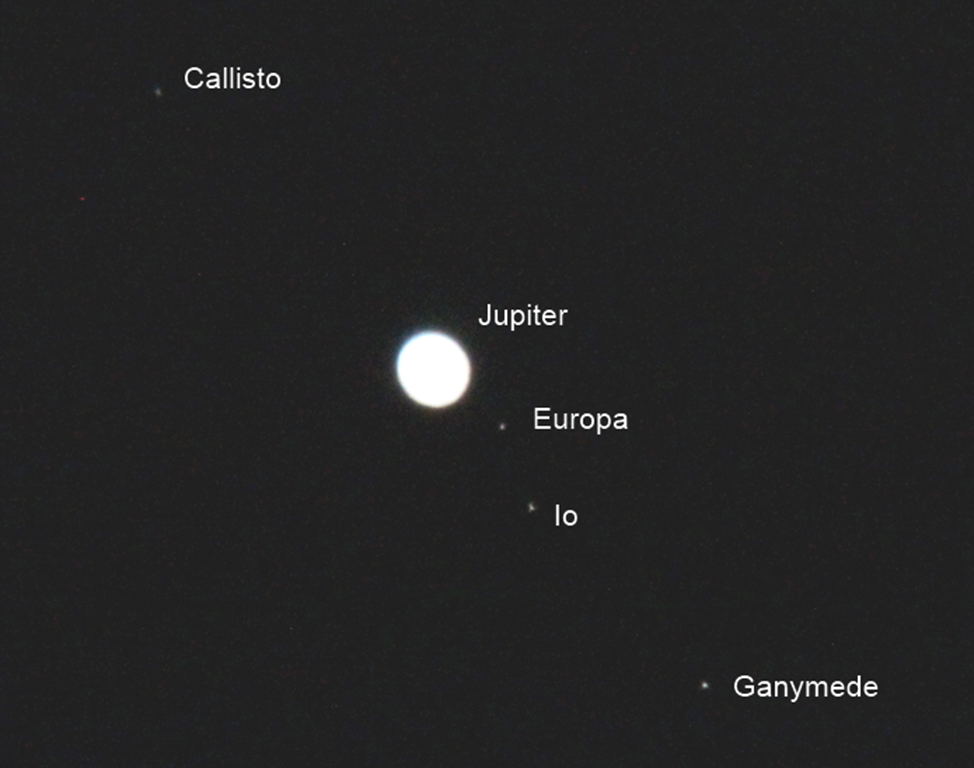
Jupiter and moons on 10th November at 5am (Celestron NexStar 5SE, Baader Hyperion zoom eyepiece at 16mm?, 1/50s at ISO6400)
Actually, it’s not quite that simple: the photo from the 5th was taken in the early evening with Jupiter in the east whilst that on the 10th was taken in the early morning with Jupiter in the west. Jupiter appears to move between these two locations because of the earth’s rotation and this also means the orientation changes. Not only this, my telescope was configured differently on the two occasions: the Star Diagonal + camera combo flips the image vertically whilst the direct eyepiece view flips both horizontally and vertically. I’ve rectified the images appropriately, and labelled them following Stellarium.
I also took some video on the 600D. You can see it here, the juddering at the beginning and end is the result of me poking buttons on the camera. The rippling of the image is the “seeing”, it’s caused by the atmosphere. The point of taking video is that it can be used to mitigate the effect “seeing” by averaging frames, I did this using Registax 6 but first I had to convert the video from Quicktime to avi format using ffmpeg:
ffmpeg –i filename.mov –sameq filename.avi
ffmpeg can do anything with video, if you give it the right incantation, in this case it recognises that I want to convert an input video from mov (Quicktime) format to avi format, the –sameq flag tells it not to drop the quality of the video as it does so.
I have to admit to not really knowing how to use Registax, I simply let it do its default thing and the result looked okay:

Jupiter (From video acquired on Celestron NexStar 5SE, Baader Hyperion zoom eyepiece at 8mm,Canon 600D, 1/30s at ISO800 stacked in Registax6)
A fun half hour of imaging, I’d have moved on to another target if I’d planned ahead. The earlier, unsuccessful imaging session was helpful in getting me close to the right camera settings and spurring me to learn how to learn how to use the camera in the dark. The Baader Hyperion eyepiece is rather nice!
Oct 14 2012
Book Review: Alan Turing: The Enigma by Andrew Hodges
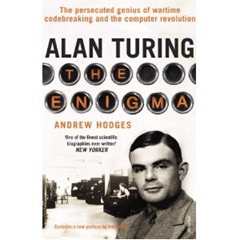 A brief panic over running out of things to read led me to poll my twitter followers for suggestions, Andrew Hodges’ biography of Alan Turing, Alan Turing: The Enigma was one result of that poll. Turing is most famous for his cryptanalysis work at Bletchley Park during the Second World War. He was born 23rd June 1912, so this is his 100th anniversary year. He was the child of families in the Indian Civil Service, with a baronetcy in another branch of the family.
A brief panic over running out of things to read led me to poll my twitter followers for suggestions, Andrew Hodges’ biography of Alan Turing, Alan Turing: The Enigma was one result of that poll. Turing is most famous for his cryptanalysis work at Bletchley Park during the Second World War. He was born 23rd June 1912, so this is his 100th anniversary year. He was the child of families in the Indian Civil Service, with a baronetcy in another branch of the family.
The attitude of his public school, Sherbourne, was very much classics first, this attitude seems to have been common and perhaps persists today. Turing was something of an erratic student, outstanding in the things that interested him (although not necessarily at all tidy) and very poor in those things that did not interest him.
After Sherbourne he went to King’s College, Cambridge University on a scholarship for which he had made several attempts (one for my old college, Pembroke). The value of the scholarship, £80 per annum, is quite striking: it is double the value of unemployment benefit and half that of a skilled worker. He started study in 1931, on the mathematics Tripos. His scholarship examination performance was not outstanding. Significant at this time is the death of his close school friend, Christopher Morcom in 1930.
King’s is a notorious hotbed of radicals, and at this time Communism was somewhat in vogue, a likely stimulus for this was the Great Depression: capitalism was seen to be failing and Communism offered, at the time, an attractive alternative. Turing does not appear to have been particularly politically active though.
During his undergraduate degree, in 1933, he provided a proof of the Central Limit Theorem – it turns out a proof had already been made but this was his first significant work. He then went on to answer Hilbert’s Entscheidungsproblem (German for “Decision Problem) in mathematics with his paper, “On computable numbers”1. This is the work in which he introduced the idea of a universal machine that could read symbols from a tape, adjust its internal state on the basis of those symbols and write symbols on the tape. The revelation for me in this work was that mathematicians of Turing’s era were considering numbers and the operations on numbers to have equivalent status. It opens the floodgates for a digital computer of the modern design: data and instructions that act on data are simply bits in memory there is nothing special about either of them. In the period towards the Second World War a variety of specialised electromechanical computing devices were built, analogue hardware which attacked just one problem. Turing’s universal machine, whilst proving that it could not solve every problem, highlighted the fact that an awful lot of problems could be solved with a general computing machine – to switch to a different problem, simply change the program.
Alonzo Church, at Princeton University, produced an answer for the Entscheidungsproblem at the same time; Turing went to Princeton to study for his doctorate with Church as his supervisor.
Turing had been involved in a minor way in codebreaking before the outbreak of World War II and he was assigned to Bletchley Park immediately war started. His work on the “Turing machine” provides a clear background for attacking German codes based on the Enigma machine. This is not the place to relate in detail the work at Bletchley: Turing’s part in it was as something of a mathematical guru but also someone interested in producing practical solutions to problems. The triumph of Bletchley was not the breaking of individual messages but the systematic breaking of German systems of communication. Frequently, it was the breaking of a system which was critical in principle the Enigma machine (or variants of it) could offer practically unbreakable codes but in practice the way it was used offered a way in. Towards the end of the war Turing was no longer needed at Bletchley and he moved to a neighbouring establishment, Hanslope Park where he built a speech encrypting system, Delilah with Don Bayley – again a very practical activity.
Following the war Turing was seconded to the National Physical Laboratory where it was intended he would help build ACE (a general purpose computer), however this was not to be – in contrast to work during the war building ACE was a slow frustrating process and ultimately he left for Manchester University who were building their own computer. Again Turing shows a high degree of practicality: he worked out that an alcohol water mixture close to the composition of gin would be almost as good as mercury for delay line memory*. Philosophically Turing’s vision for ACE was different from the American vision for electronic computing led by Von Neumann: Turing sought the simplest possible computing machinery, relying on programming to carry out complex tasks – the American vision tended towards more complex hardware. Turing was thinking about software, a frustrating process in the absence of any but the most limited working hardware and also thinking more broadly about machine intelligence.
It was after the war that Turing also became interested in morphogenesis2 – how complex forms emerge from undifferentiated blobs in the natural world, based on the kinetics of chemical reactions. He used the early Manchester computer to carry out simulations in this area. This work harks back to some practical calculations on chemical kinetics which he did before going to university.
Turing’s suicide comes rather abruptly towards the end of the book. Turing had been convicted of indecency in 1952, and had undergone hormone therapy as an alternative to prison to “correct” his homosexuality. This treatment had ended a year before his suicide in 1954. By this time the UK government had tacitly moved to a position where no homosexual could work in sensitive government areas such as GCHQ. However, there is no direct evidence that this was putting pressure on Turing personally. Reading the book there is no sick feeling of inevitability as Turing approaches the end you know he has.
Currently there are calls for Turing to be formally pardoned for his 1952 indecency conviction, personally I’m ambivalent about this – a personal pardon for Turing is irrelevant: legal sanctions against homosexual men, in particular, were widespread at the time. An individual pardon for Turing seems to say, “all those other convictions were fine, but Turing did great things so should be pardoned”. Arnold Murray, the man with whom Turing was convicted was nineteen at the time, an age at which their activities were illegal in the UK until 2000.
What struck me most about Turing from this book was his willingness to engage with practical, engineering solutions to the results his mathematical studies produced.
Hodges’ book is excellent: it’s thorough, demonstrates deep knowledge of the areas in which Turing worked and draws on personal interviews with many of the people Turing worked with.
Footnotes
1. “On computable numbers, with an application to the Entscheidungsproblem”, A.M. Turing, Proceedings of the London Mathematical Society 42:230-265 (1936).
2. “The Chemical Basis of Morphogenesis”, A.M. Turing, Philosophical Transactions of the Royal Society of London. Series B, Biological Sciences, Vol. 237, No. 641. (Aug. 14, 1952), pp. 37-72.
3. My Evernotes for the book
4. Andrew Hodges’ website to accompany the book (link)
Sep 27 2012
Industrial collaboration agreements: bald men fighting over a comb?
This piece was originally published on the ALDES website:
The Samsung-Apple patent battle brings to light an area of intellectual activity of which my more academic colleagues are probably little aware. As an industrial scientist the value of a project is not measured by the number of papers published in peer reviewed literature or even in our own internal literature; it is measured, amongst other things, by the number of patents it has produced. Starting out on a project, the intellectual property landscape investigated and remains critical throughout. Scientific work to defend patents in legal actions is top priority, and in this there is the thrill of the chase – the positive feedback for winning a patent litigation case is immediate. The bottom line is that any patent attorney is paid more than pretty much any scientist!
The idea of a patent is that it gives the holder a period of exclusivity for their invention during which they can exploit it commercially, the benefit to society is that the knowledge that might have been locked into a company is made public for all to see. Without patents, why do research? You might spend millions to invent something but once you’ve invented it, in the absence of a patent, a competitor could exploit your invention at little cost to themselves. Alongside patents you can protect your intellectual property using registered designs, trademarks or you may attempt to keep your invention a “trade secret”.
Patents have a long history, they originated in Italy in the 15th century, with the first formal modern patent law in England the Statute of Monopolies in 1624. In England this replaced a more widespread system of “patent letters” which gave groups of craftsmen monopolistic rights to practice their trade. The 1624 statute swept this away and replaced it with a system of patents which protected specific inventions.
Reading the history of science one frequently comes across references to patents. For example, Chester Hall Moor invented the achromatic eyepiece for telescopes sometime in the 1730s. His solution requires two lenses made of different types of glass to be used together, he commissioned two different opticians to make these two lenses, so as not to give the game away. His idea worked but, perhaps surprisingly for someone who was a barrister by profession, he chose not to patent his invention but appears to have told a couple of instrument-makers the details. They made little of the invention but in 1758 John Dollond “re-discovered” the technique, helped by a coincidence: when Hall commissioned two different opticians to make his lenses, they sub-contracted to the same man to whom Dollond spoke during his own research apparently, picking up vital clues.
John Dollond was awarded the patent for the achromatic lens in April 1758. This patent was subsequently challenged by opticians who realised that Dollond had a valuable invention that was taking business from them and, following some research, discovered the significant “prior art”originating with Chester Moor Hall. John Dollond died in 1761, but his son Peter continued to litigate, successfully, against competitors infringing the patent bringing some of them to bankruptcy.
Christiaan Huygens patented the pendulum clock in 1657. Soon after he was in dispute with Robert Hooke over the invention of the spring driven clock, ultimately no patent was awarded here. James Watt protected his invention of the steam engine with separate condenser, which was extended in term by an act of parliament – a hard fought battle won with the support of his business partner, Matthew Boulton.
Albert Einstein, more famous for his work in theoretical physics, had approximately 50 patents to his name, most notably for a refrigerator which he patented with his former student Leó Szilárd.This isn’t as surprising as it first seems, Einstein was capable as an experimental scientist, and familiar with the patenting process from his time in the Patent Office. It is notable that I’ve struggled to find a list of Einstein’s patents, finding a list of his scientific publications is trivial.
This piece of contemporary research gives an insight into the patenting behaviour of academics in the Mechanical and Electrical Engineering and Computer Science departments at MIT, it finds that 10-20% of the academics in these departments filed patents in any one year, and over half filed no patents in a 15 year period. Interviews showed that even in the 10-20% of academics filing patents, this was far from a core activity: often they were pushed into it by visiting scientists or industrial collaborators. In my view the figure of 10-20% is actually pretty high when compared with the experience I had as an academic scientist over 10 years. The research also found that corporations who collaborated with academics to publish papers were a distinct group from those who collaborated to produce patents. Although there was no correlation between numbers of papers that an academic produced and the number of patents, academics who patented published more highly cited papers.
This contrast in patenting behaviour between past and present is a little forced; prior to the 20th century there was little in the way of university science departments with salaried researchers supported by grants. A researcher might be able to support his work by private means, patronage or bodies such as the Royal Society or Royal Institution but in the absence of these commercial exploitation via patents was the way to get income from your scientific work.
References
1. The achromatic eyepiece story is from Stargazer: The life and times of the telescope by Fred Watson.
Sep 18 2012
The Milky Way
Regular readers will know I recently bought myself a telescope, a Celestron 5SE Schmidt-Cassegrain reflector but this post covers some astrophotography conducted without the aid of a telescope almost the opposite in fact. I’ve been on holiday recently to somewhere with pretty good dark skies, unfortunately I did not have my telescope with me but I did have a tripod, a Canon 600D SLR and a collection of lenses although in this instance I just used the 18-55mm kit lens at the wide end (18mm). I also had my planisphere and a copy of the free planetarium software, Stellarium.
I’ve used my camera with a standard lens to take photos of the night sky before: to make star trails, so far my experiments in this area have been a bit disappointing. The aim with star trail photographs is to have nice bright trails showing the apparent motion of stars around the pole as the earth rotates, against a dark background. In my experiments I used 30s exposures at f/4, ISO200 on a 10mm lens which I then combined using a simple application called StarTrails.
Back to my holiday snaps – I started my evening taking photos as I had done for my star trails, I have to say this was all a bit disappointing – individual photos do show the stars in the sky and with some effort one can trace out the patterns of the constellations – you might just be able to spot Cassiopeia in the image below.
Getting a bit bored with this, I turned the sensitivity right up so I was imaging at f/4.5 ISO6400 with 30s exposures and suddenly this popped out:
Cassiopeia is in there somewhere but there are just so many more stars (and a few clouds). This opened the flood gates and I indiscriminately fired off shots along the line of the Milky Way, just visible in the image above. At this time of year, in the early evening in the UK the Milky Way goes from horizon to horizon passing almost directly overhead starting a little East of North and finishing a little West of South.
Now this is fun but now I have a bunch of images of parts of the Milky Way. Can I stick them together? It turns out I can, I used Microsoft ICE on the images I had acquired and got this mosaic:
This spans almost horizon to horizon. I was rather pleased with this, however I struggled to work out where I was in the sky, picking out constellations from the huge mess of stars is very tricky. It turns out help is at hand in the form of astrometry.net, this is an online service which takes an image of the night sky and works out which bit of the sky it shows and labels it all nicely. It can’t handle the mosaic image shown above, but can handle the individual images – you can see my images here. One of the formats in which data is provided is Google Earth’s KMZ format, so you can see the images projected onto the celestial sphere in Google Earth – my combined KMZ file is here, it’s 12MB.
There are improvements to be made in the process:
- if I’d had it with me my 10-22mm lens would have been nice – it would give me more sky in one shot;
- better familiarity with my planisphere would mean less indiscriminate firing off of shots;
- ideally I’d have gone for a cloudless night;
- there’s a bit of optimisation on the exposure settings, ISO6400 is at the limit of my camera and if you zoom right in there is some evidence of colour noise, also towards the zenith the stars are motion smeared – as in star trail pictures so shorter exposures would be nice;
- compositionally it would be good to include some of the earthly scenery;
- working out how to turn off the security lights of the holiday cottage we were staying in would have been good.
All in all a rather fun evening!