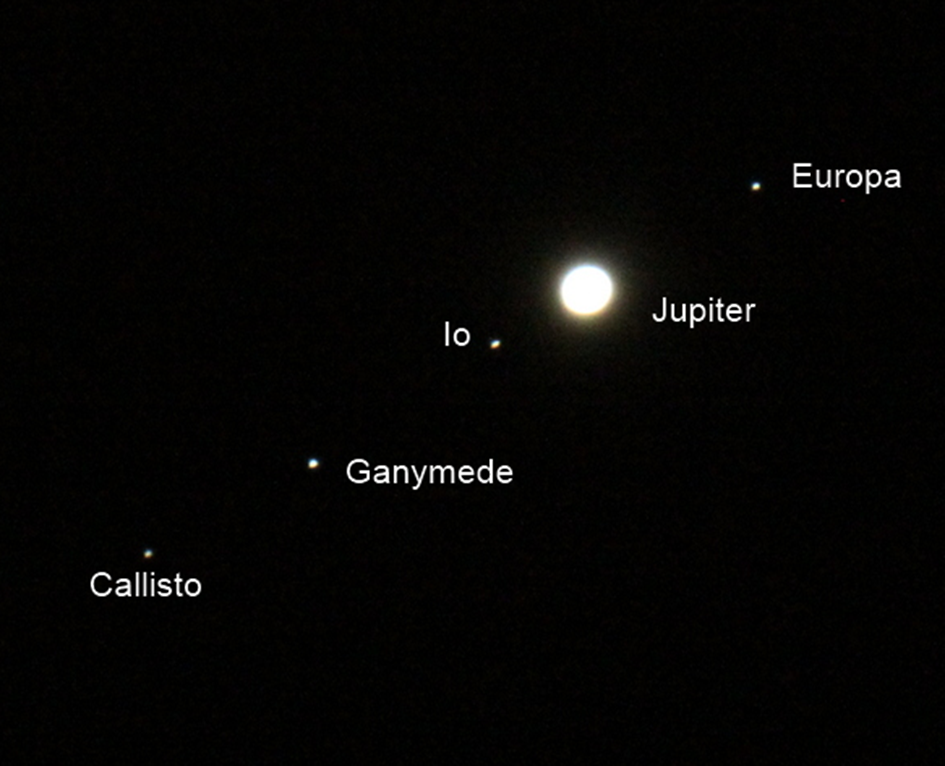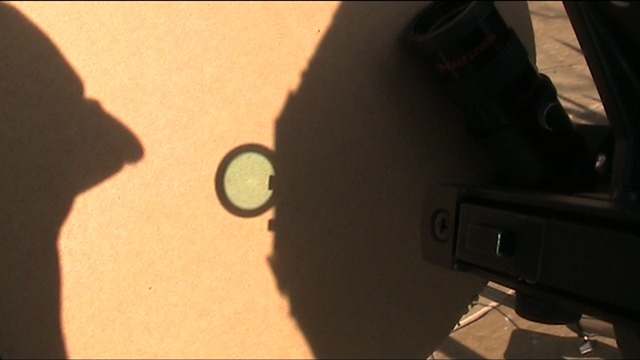Jupiter (From video acquired on Celestron NexStar 5SE, Baader Hyperion zoom eyepiece at 8mm,Canon 600D, 1/30s at ISO800 stacked in Registax6)
This morning I managed some photos of Jupiter through the telescope, a Celestron NexStar 5SE.
This was helped with my latest purchase: a Baader Hyperion 8mm-24mm zoom eyepiece – this gives me more magnification and allows me to attach to my Canon 600D camera via a couple of mounting rings (here and here). Previously I could only get low magnification on my camera, or high magnification via a 3x Barlow lens.
The Baader-Hyperion is a nice bit of kit, instructions are minimal though so working out how to attach the camera was a case of twisting various bits of the eyepiece to find out what unscrewed – I did this in the light a couple of days ago. The only small problem is that once the camera is attached to the eyepiece it rotates when the zoom level is changed.
I left out the Star Diagonal for these images, this is Celestron’s right angle bending device which gives better naked eye viewing because you can look through the eyepiece from the standing position rather than crawling around on the floor. However, it does seem to introduce some chromatic aberration. The Canon 600D has a rotatable LCD which gives a reasonable viewing position even without the Star Diagonal.
I had a rather disappointing try at Jupiter a few days ago, disappointing because the night started clear but had clouded over almost completely by the time I got my telescope out; then the neighbours started letting off fireworks; then I couldn’t remember how to work my camera in the dark and then it started raining! On top of all that my Baader Hyperion eyepiece hadn’t turned up.
The useful thing I got out of the evening was a fair idea of appropriate ISO number and exposure times to use – Jupiter is surprisingly bright and needs something like ISO800 at 1/50s on my ‘scope, even at high magnification.

Jupiter, single image Celestron NexStar 5SE, Baader Hyperion zoom eyepiece at 8mm, Canon 600D, 1/50s at ISO800
Jupiter was one of Galileo’s first targets for his telescope in the early 17th century, importantly he observed the four brightest Jovian moons (Callisto, Io, Europe and Ganymede). Significant because they orbited Jupiter, not the sun or the earth and they changed from night to night – at the time the stars were supposed to be immutable and rotate around the earth, or at least the Sun.
You can see these in two photos I took, on 5th and 10th November – the moons have moved quite obviously.
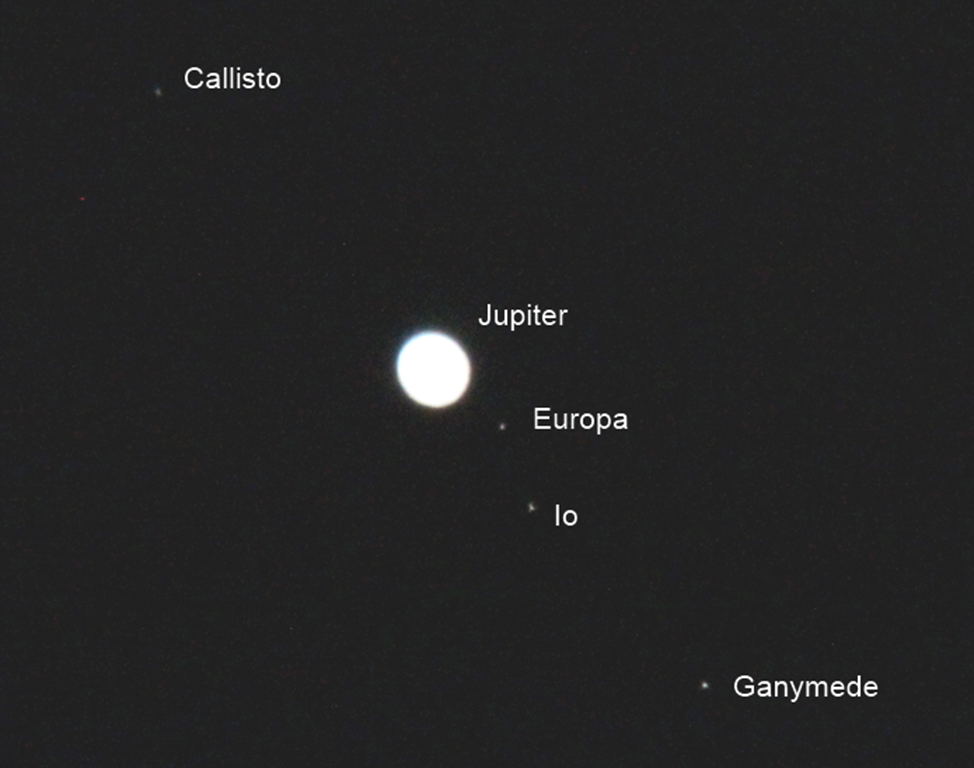
Jupiter and moons on 10th November at 5am (Celestron NexStar 5SE, Baader Hyperion zoom eyepiece at 16mm?, 1/50s at ISO6400)
Actually, it’s not quite that simple: the photo from the 5th was taken in the early evening with Jupiter in the east whilst that on the 10th was taken in the early morning with Jupiter in the west. Jupiter appears to move between these two locations because of the earth’s rotation and this also means the orientation changes. Not only this, my telescope was configured differently on the two occasions: the Star Diagonal + camera combo flips the image vertically whilst the direct eyepiece view flips both horizontally and vertically. I’ve rectified the images appropriately, and labelled them following Stellarium.
I also took some video on the 600D. You can see it here, the juddering at the beginning and end is the result of me poking buttons on the camera. The rippling of the image is the “seeing”, it’s caused by the atmosphere. The point of taking video is that it can be used to mitigate the effect “seeing” by averaging frames, I did this using Registax 6 but first I had to convert the video from Quicktime to avi format using ffmpeg:
ffmpeg –i filename.mov –sameq filename.avi
ffmpeg can do anything with video, if you give it the right incantation, in this case it recognises that I want to convert an input video from mov (Quicktime) format to avi format, the –sameq flag tells it not to drop the quality of the video as it does so.
I have to admit to not really knowing how to use Registax, I simply let it do its default thing and the result looked okay:

Jupiter (From video acquired on Celestron NexStar 5SE, Baader Hyperion zoom eyepiece at 8mm,Canon 600D, 1/30s at ISO800 stacked in Registax6)
A fun half hour of imaging, I’d have moved on to another target if I’d planned ahead. The earlier, unsuccessful imaging session was helpful in getting me close to the right camera settings and spurring me to learn how to learn how to use the camera in the dark. The Baader Hyperion eyepiece is rather nice!